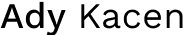IsraelCredit mobile app for cardholders
Overview
IsraelCredit was about to launch a new marketing strategy around the idea of leveraging data in order to optimize the shopping experience since their competitors already appropriated marketing programs like Rewards and cashback.
As a UX designer my mission was to design a new mobile app that lays on 3 pillars: Pay, Service & loyalty program